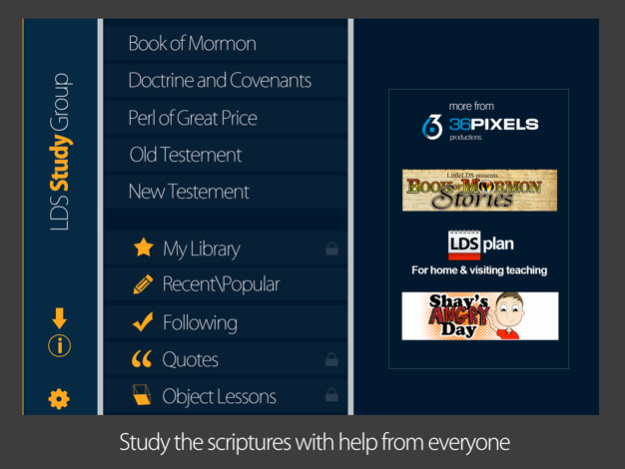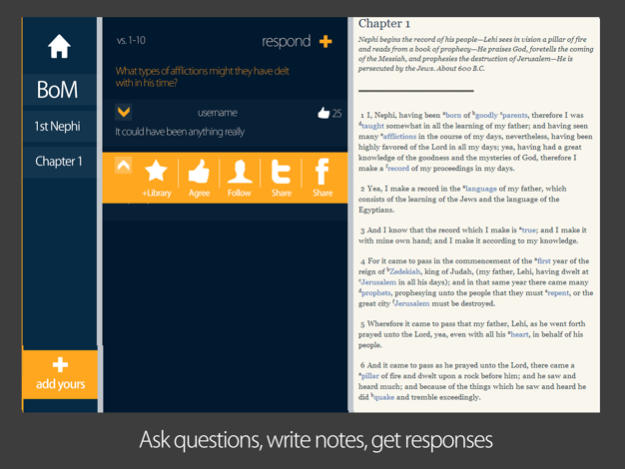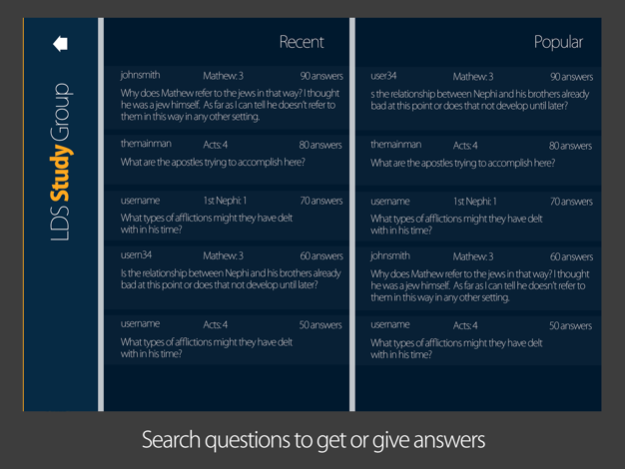LDS Study Group 1.6
Continue to app
Free Version
Publisher Description
LDS Study Group is a scripture study app which is designed to bring new insights and answers through collaboration with other members of the church. You can ask questions, provide answers, or just browse both. For the gospel scholars out there you can earn achievements for posting great content for the benefit of others. You earn achievements based on how much others like what you write - so lets see what you can do.
Here are some possible uses:
• Gain more insight during personal scripture study than you might have with just your own thoughts.
• Find thought provoking questions and comments while preparing a lesson.
• Look for answers to a question you have about a topic or scripture.
• Share your gospel knowledge with others, so that we can all be edified together.
Main Features: (available for free)
• Post comments or questions visible by other users based on a verse or multiple verses.
• Read the scriptures along side the questions and comments others have written.
• Respond to questions and comments others have written.
• Rate responses others have given so that the best response to a question shows up first on the list.
• Share thought-provoking comments/questions and responses on Facebook or Twitter.
• Flag users who are posting inappropriate content.
• View the most popular or recent comments/questions across all the scriptures.
• Follow users who you feel like post great content and you want easy access to what they write.
• (optional) Submit your photo and social network links so that those who like what you write can get to know you.
• Earn Achievements for content you post. There are different achievements for the amount of content you post and the quality.
Additional Features: (available with in-app purchase)
• Add content you like to a separate library where you choose the category it goes under. All the categories are created by you so you can organize it in your own way. This is the only content that will be available offline.
• Gain access to the quote library. The quotes in this section are initially provided by the creators of the app, but users can also suggest quotes which can be approved and added.
• Gain access to the object lesson library, with functions similar to the quote library.
• These 3 features are available individually with in-app purchase but you can also get all 3 at a discount, 3 for the price of 2.
Please keep in mind that the content for this app is user generated. It will take time to build up a good amount of content. You can assist with this by posting content of your own. Please help make LDS Study Group a great scripture study community.
If you have any problems with this app please remember this is the first release. Send us an email with any problems you might have before posting a bad review. We have done the best we can to make this a great app and we are willing to do what we need to in order to fix problems and make improvements in the future.
Aug 26, 2016
Version 1.6
This app has been updated by Apple to display the Apple Watch app icon.
More bug fixes!
About LDS Study Group
LDS Study Group is a free app for iOS published in the Reference Tools list of apps, part of Education.
The company that develops LDS Study Group is 36Pixels LLC. The latest version released by its developer is 1.6.
To install LDS Study Group on your iOS device, just click the green Continue To App button above to start the installation process. The app is listed on our website since 2016-08-26 and was downloaded 3 times. We have already checked if the download link is safe, however for your own protection we recommend that you scan the downloaded app with your antivirus. Your antivirus may detect the LDS Study Group as malware if the download link is broken.
How to install LDS Study Group on your iOS device:
- Click on the Continue To App button on our website. This will redirect you to the App Store.
- Once the LDS Study Group is shown in the iTunes listing of your iOS device, you can start its download and installation. Tap on the GET button to the right of the app to start downloading it.
- If you are not logged-in the iOS appstore app, you'll be prompted for your your Apple ID and/or password.
- After LDS Study Group is downloaded, you'll see an INSTALL button to the right. Tap on it to start the actual installation of the iOS app.
- Once installation is finished you can tap on the OPEN button to start it. Its icon will also be added to your device home screen.